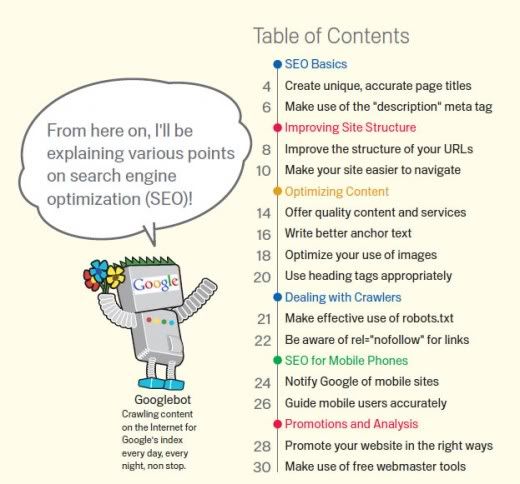Starter Guide
All About Starter Guide
Thursday, December 30, 2010
Mandrake linux
1998. Its main goal was and still is to provide an easy-to-use and friendly GNU/Linux system. Mandrakesoft’s
two pillars are open source and collaborative work.
Before Installation
This chapter covers issues which should be addressed before you start your new Mandrakelinux installation.
Make sure you read it completely since it will save you a lot of time. Also back up your data (on a different
disk to the one you will install the system into) and plug in and turn on all your external devices (keyboard,
mouse, printer, scanner, etc.).
Configuring your BIOS
The BIOS (Basic Input/Output System) is used to find the device on which the operating system is located and
starts it up. It’s also used for the initial hardware configuration and hardware low-level access.
The appearance of plug’n’play devices and their widespread use means that all modern BIOSes can initialize
these devices. In order for Linux to recognize plug’n’play devices, your BIOS must be configured to initialize
them.
Changing your BIOS’ settings is usually performed by holding down the Del key (some BIOSes use the F1,
F2, F10 or Esc keys instead) right after the computer is switched on. Unfortunately, there are many types of
BIOSes. Therefore you will have to look for the appropriate option yourself. It’s often called PNP OS installed
(or Plug’n’Play OS installed). Set this option to No and the BIOS will then initialize any plug’n’play devices,
which helps Linux to recognize them.
All recent systems can boot from a CD-ROM. Look for Boot sequence or First boot device in the BIOS’ features
setup, and set the CD-ROM as the first one. If your system can’t boot from a CD-ROM you will need to use a
floppy boot disk
Download Starter Guide Here
Monday, December 27, 2010
Download Jquery Manual Guide
jQuery is a fast and concise JavaScript Library that simplifies HTML document traversing, event handling, animating, and Ajax interactions for rapid web development. jQuery is designed to change the way that you write JavaScript.
Download : Jquery
Download : Manual Guide
Thursday, December 23, 2010
PHP Starter Guide
What is PHP?
PHP is a server-side, cross-platform, HTML embedded scripting language. If you are completely new to PHP and want to get some idea of how it works, have a look at the introductory tutorial. Once you get beyond that, have a look at the example archive sites and some of the other resources available in the links section.
Introductory Tutorial - http://www.php.net/tut.php
PHP is a tool that lets you create dynamic web pages. PHP-enabled web pages are treated just like regular HTML pages and you can create and edit them the same way you normally create regular HTML pages.
What do I need?
Just create your files, name them .php extension and put them in your web directory and the server will magically parse them for you. There is no need to compile anything nor do you need to install any extra tools. Think of these PHP-enabled files as simple HTML files with a whole new family of magical tags that let you do all sorts of things.
PHP Related Links:
PHP Manual - http://www.php.net/docs.php
PHP FAQ's - http://www.php.net/manual/en/faq.php
PHP Books - http://www.php.net/books.php
PHPUK - http://www.phpuk.org/
PHPUK mailing list - http://www.phpuk.org/join.php
HotScripts.com - http://www.hotscripts.com/PHP/
PHP Books, Magazine Articles, Communities, Scripts and Programs, Softwares, Tips
PHP Resource Index - http://php.resourceindex.com/
Hundreds of PHP resources, categorized and searchable PHP Sites
PHP Webring - http://nav.webring.yahoo.com/hub?ring=php&list
Find PHP Sites within this webring!
PHP Web Design Software
PHP Coder - http://www.phpide.de/
PHP Coder is an IDE (Integrated Development Environment) especially developped for PHP programmers. Through tight integration of the PHP interpreter and the PHP documentation, PHP Coder gives you a time-saving Development Interface.

PHP Coder Screenshot
Features are Full Integration of the PHP Interpreter and the PHP documentation, Integrated Preview window, Full Syntax Highlighting for HTML and PHP, AutoComplete for frequently used text constructs, Project manager, Tag Buttons and all the standard editing functions like almost unlimited undo, copy and paste, searching, ... And it is quite small compared to other language's IDEs and loads pretty fast. And the best, it's FREE.
Search Engine Optimization Starter Guide
Search engine optimization is often about making small modiications to parts of your website. When viewed individually, these changes might seem like incremental improvements, but when combined with other optimizations, they could have a noticeable impact on your site's user experience and performance in organic search results.
You're likely already familiar with many of the topics in this guide, because they're essential ingredients for any web page, but you may not be making the most out of them.
Even though this guide's title contains the words "search engine", we'd like to say that you should base your optimization decisions irst and foremost on what's best for the visitors of your site. They're the main consumers of your content and are using search engines to ind your work. Focusing too hard on speciic tweaks to gain ranking in the organic results of search engines may not deliver the desired results.
Search engine optimization is about putting your site's best foot forward when it comes to visibility in search engines, but your ultimate consumers are your users, not search engines.
Your site may be smaller or larger than our example site and offer vastly diferent content, but the optimization topics we discuss below should apply to sites of all sizes and types. We hope our guide gives you some fresh ideas on how to improve your website, and we'd love to hear your questions, feedback, and success stories in the Google Webmaster Help Forum.
download : Starter Guide
Tuesday, December 21, 2010
Google SEO Starter Guide 2010
Sekitar 2 tahun yang lalu google pernah merilis panduan SEO (Search Engine Optimization) untuk pemula yang sudah di terjemahkan ke dalam 40 bahasa. Kali ini google kembali merilis edisi terbaru SEO Starter Guide (perbaikan dan penambahan materi dari sebelumnya). Bagi para pemilik website, blog atau webmaster yang ingin mengoptimalkan websitenya di melalui search engine, maka panduan SEO ini mungkin menjadi referensi wajib.
Di versi terbaru ini, selain perbaikan, terdapat tambahan-tambahan materi. Informasi baru tersebut antara lain :
- Daftar istilah dan definisinya yang digunakan di panduaan ini.
- Lebih banyak contoh untuk membantu memahami isinya
- Berbagai cara untuk mengoptimalkan website untuk perangkat mobile
- Penulisan kata yang semakin diperjelaa
Bagi yang belum tahu apa isi SEO Starter guide ini, berikut beberapa hal yang dijelaskan secara detail lebar ke dalam 32 halaman PDF ini :
- SEO basics
- Improving Site Structure
- Optimizing Content
- Dealing with Crawlers
- SEO for Mobile Phones
- Promotions and Analysis
Dengan mempelajari panduan ini, maka pemilik blog/website bisa lebih mengoptimalkan websitenya agar tampil lebih baik di search engine. Bagi yang belum familiar membaca bahasa Inggris mungkin harus bersabar untuk menunggu edisi indonesia, karena panduan ini baru tersedia dalam bahasa Inggris.
Download SEO Starter Guide 2010 eBook ( 4.2 MB)
Sumber:ebsoft.web.id